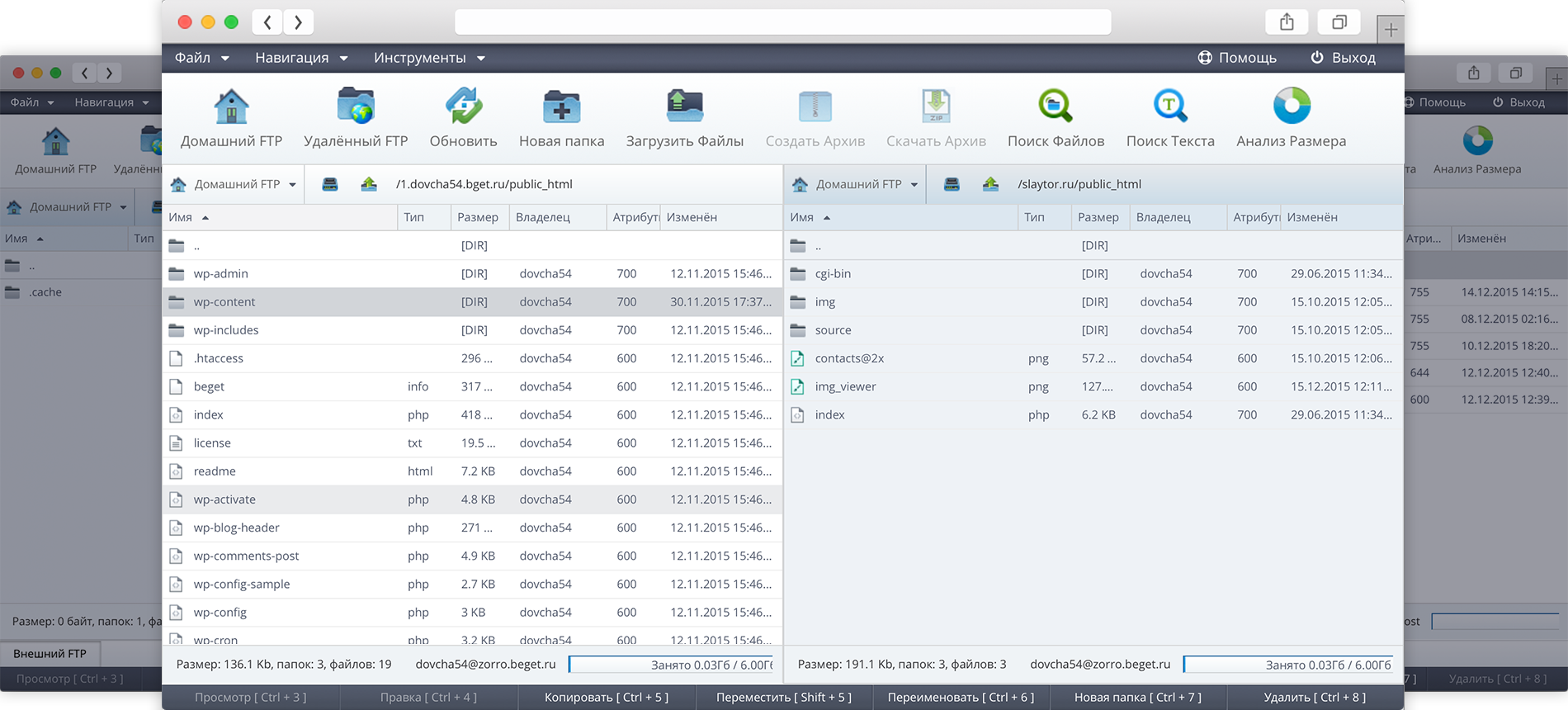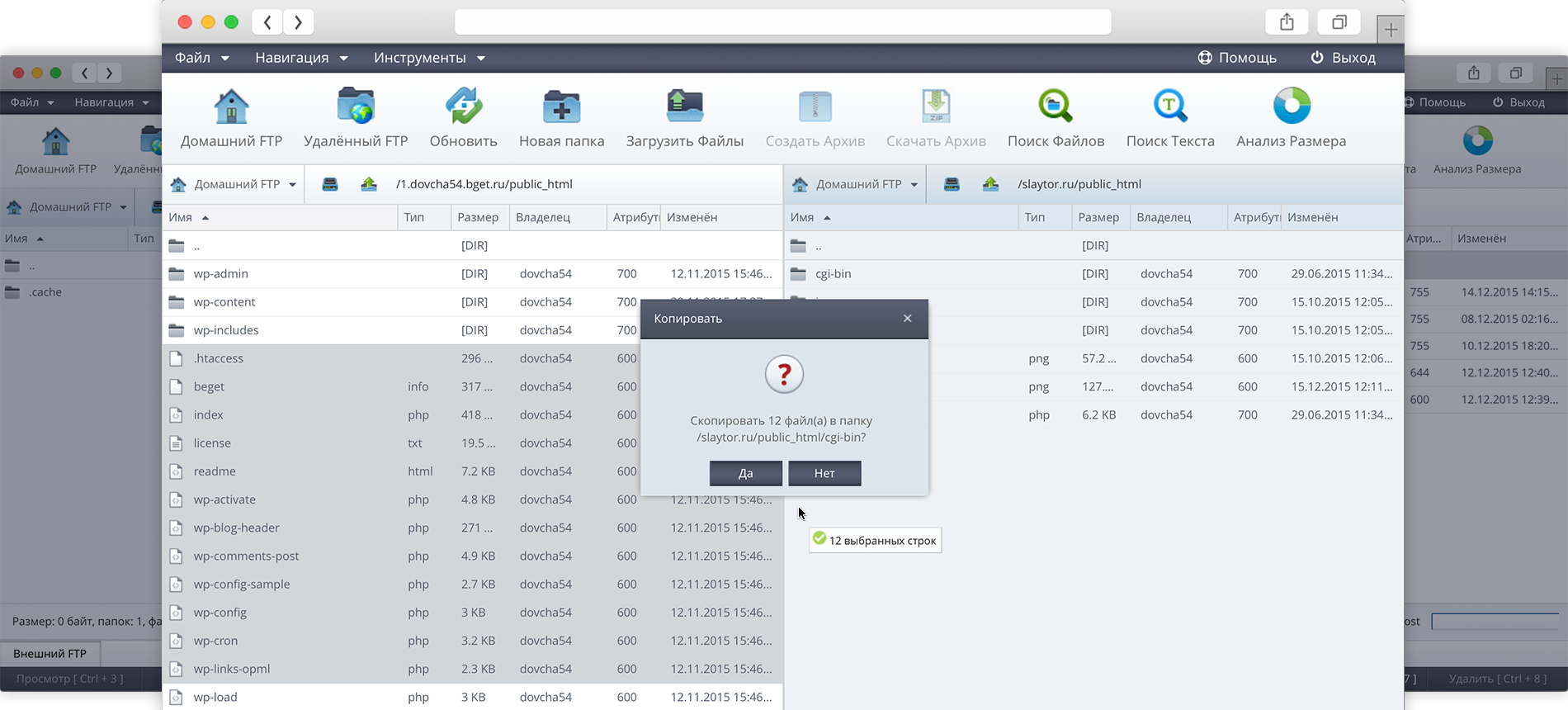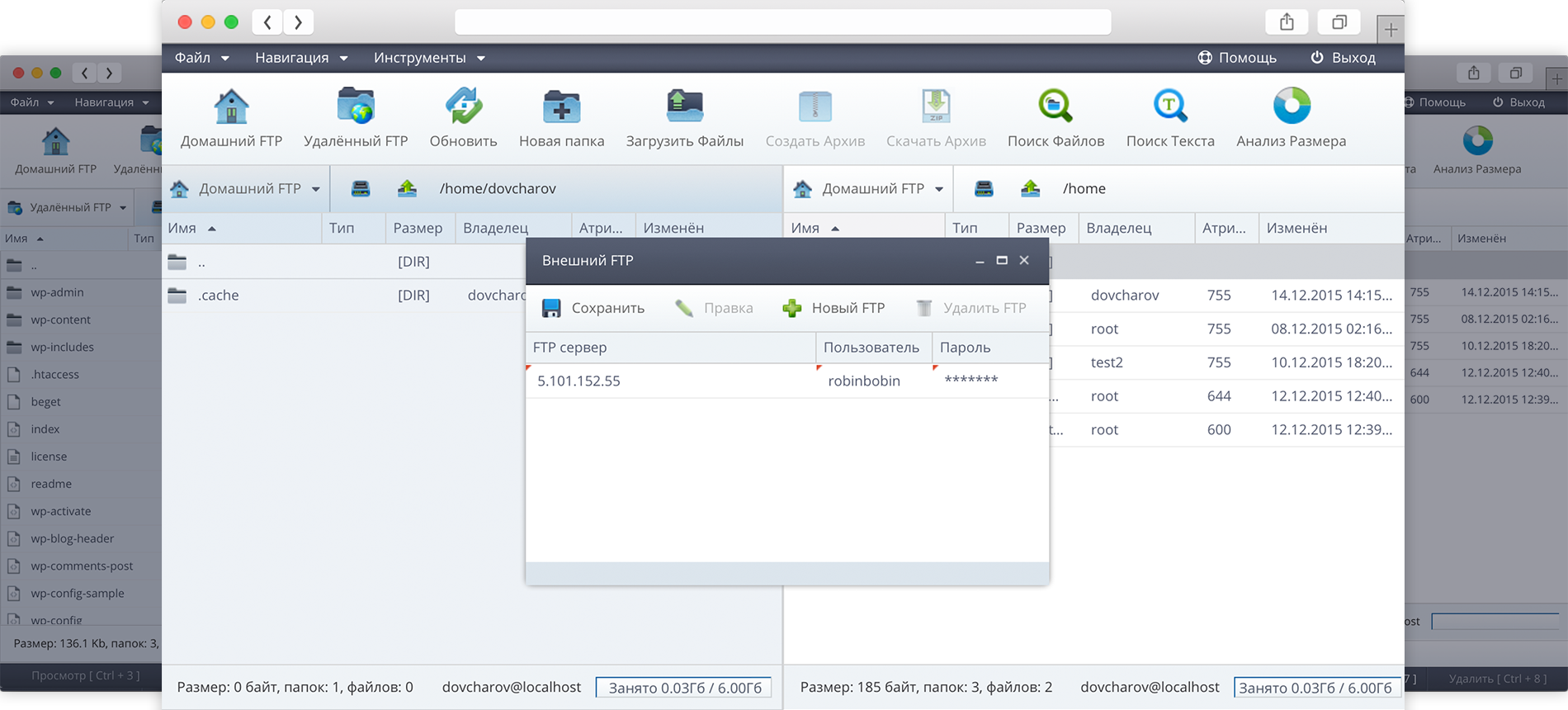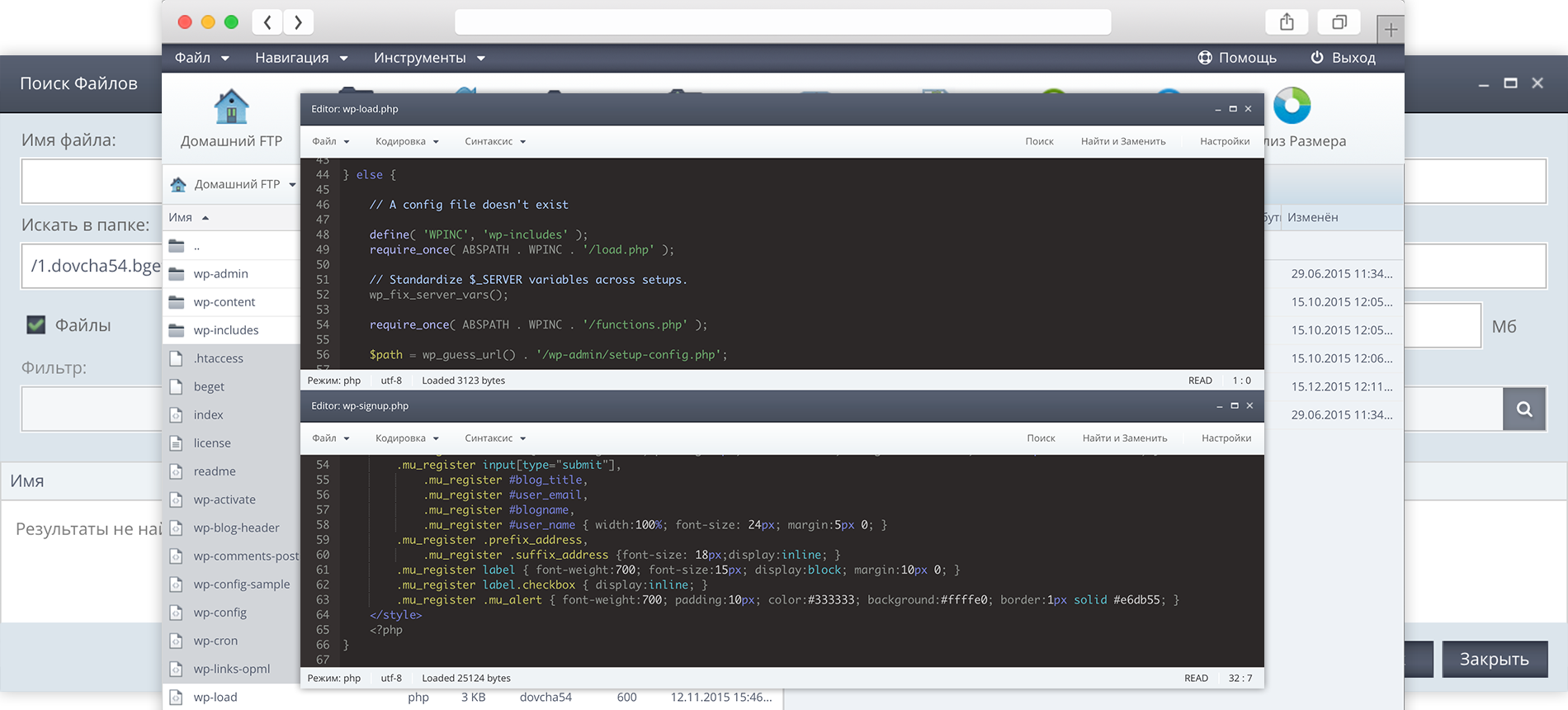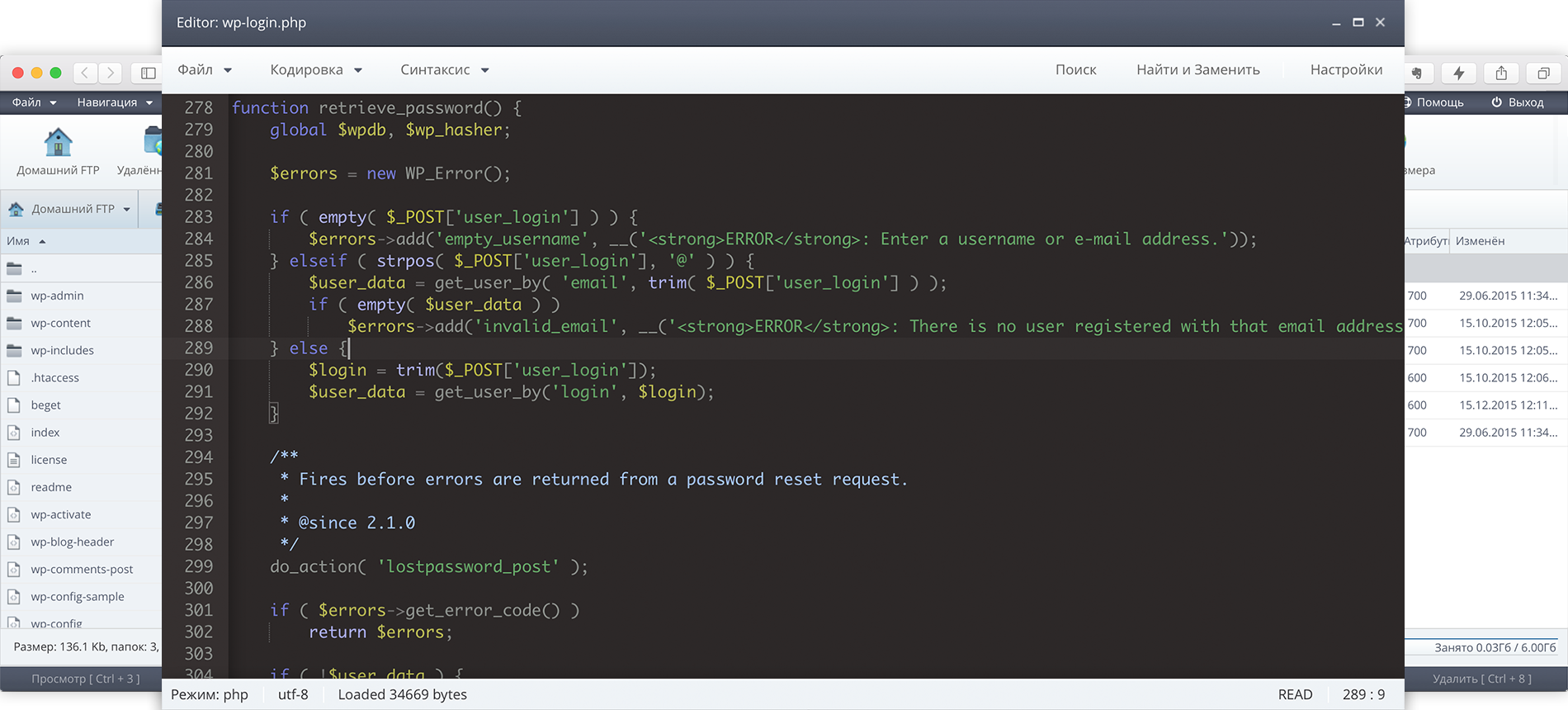Why SPRUT.io?
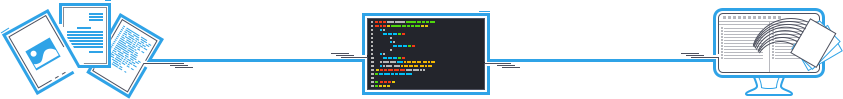
SPRUT.io is the best way to organize comfortable work process with a site files from any place convenient for you.
Convenient editor always at hand. Wherever you are you can instantly modify code.
All the main functions for working with files allow you to feel at ease when working with files at the server.
Far not all that it can do
Two panel
interface
File manager interface is made in the form familiar to the user: two areas for easy operation with files. In either area you can open files located on the server, remote FTP or on your computer.
Code
editor
Code editor has a syntax highlight function and can recognize which file you opened, whether it's a php script, bash script or script created with another programming language.
Code highlight
for any taste
Custom color schemes and snippet support make's writing code much faster. Check out the editor settings for more details.
File and folder
search
File manager supports quick search for necessary files in directories, and text search in file contents.
Shortcut key
support
For quick file manager operation it is fitted with a number of shortcut keys combinations for popular actions, such as: copy, move, file view, etc.
View
images
To view graphic files the file manager is equipped with an embedded image viewer. You can rotate the image, scale it and go to next image.